GoPainter
Introduction
For a better experience, please use Cinema 4D R26 or higher versions
Quickly unfold the model UV and send it to Adobe Substance Painter, and one click import the material back to the Cinema 4D
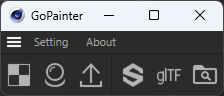
Main features
One click split UV
One click send your models to Adobe Substance Painter. and set Painter texture export path
After bake your textures, One click to create PBR materials with current support renderer
One click to export GLB/GLTF
Detailed information
Click the mouse scroll wheel to select a subset of objects (if an empty object is selected, the sub objects will be automatically selected)
Setting
Auto Find Painter Path : Auto find the Substance Painter path
you need install adobe substance painter after 7.2
Use Custom Painter Path : Use user setting substance painter path, this should only used when auto find cannot work.
Set Painter Path : Set your pianter path.
Use Root _TempIO Folder : the _TempIO folder is locate as same as the project,
Use Custom Path : use your custom root to store the _TempIO folder
Set Custom Path : Set your root folder
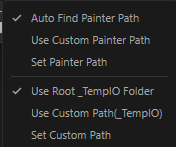
Split UV
Automatically split UVs for all selected editable objects without UV labels
If no object is selected, it will ask whether to select all
Groups by Materials
Add materials to all selected editable objects with UV labels for Painter grouping
Materials depends on the valid selection tag
If no object is selected, it will ask whether to select all
Send to Painter
Export all selected objects with UV labels and materials to Painter
Create a new project : automatically set the export maps folder, create a painter project
Open Existing Project : Open an existing painter project
If no object is selected, it will ask whether to select all
Create Materials
glTF(Standard Renderer):Create a glTF standard material based on the Painter textures.
PBR(Current Renderer):Create PBR Materials of document renderer, only support node materials(Physical/Octane/Redshift/Arnold)
Export glTF
Export GLB :Export objects as GLB
Export glTF :Export objects as glTF
Open Folders
Maps Folder:Open the folder for storing textures
Model Folder:Open the folder for storing models
glTF Folder:Open the folder for storing glTF
Painter Folder: Open the folder for storing Painter project
glTF online preview:Open gltf-viewer website
File Structure
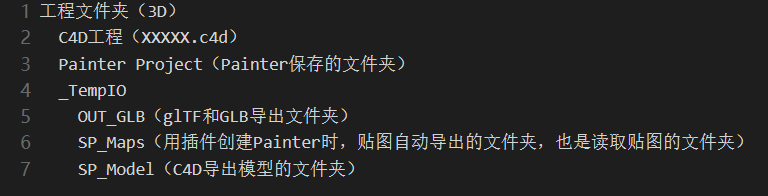
Video tutorial
Future plan
Add Corona support
Add Vray support