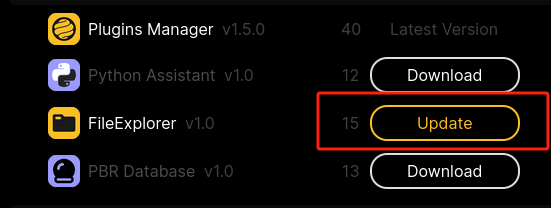Plugins Manager Documentation
Introduction
The plugins manager has two main parts:
plugins manager (plugin) mainly used to launch the Plugins Manager (software) from C4D and manage Top Boghma Menu Bar inside C4D.
Plugins Manager (software) used to manage all Boghma Plugins.
Main Features
Download Plugins
Display developer information
Upcoming Features
manage third-party plugins
auto setup plugins environment
Change Log
v1.0.0
init
How to install
1.Download and Install
1.Website: https://www.boghma.com/c4d/plugins-manager click Download to download the main file
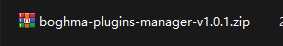
2.unzip the zip at any directory。After unzipping, a boghma hub folder will appear.
Note: It is recommended to unzip to a drive with a larger space, because plug-ins will be automatically downloaded to the boghma hub directory.
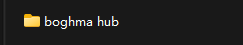
3.Double-click 'Boghma Plugins Manager.exe' in the folder for first initialization, and the manager will automatically download the necessary configuration files. The manager can be closed after all files have been updated.
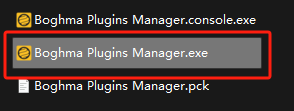
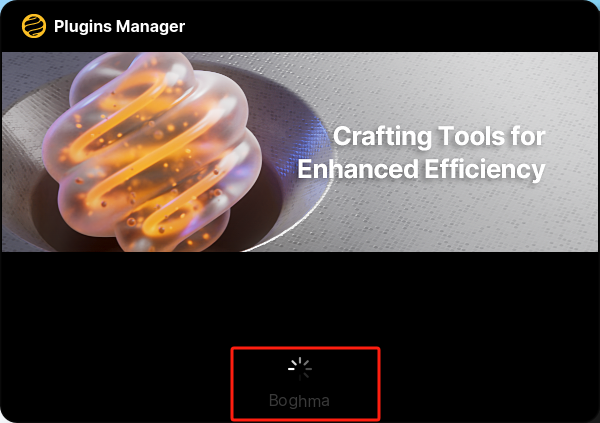
After successful initialization, the following folders will appear
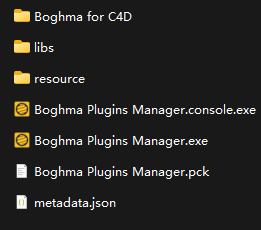
Note: Each time a new version is automatically updated, the title will have an asterisk, which means you need to restart the manager to use the new features.
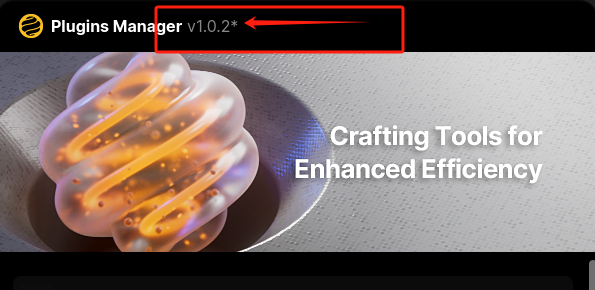
4.Open C4D preferences and add the above unzipped boghma hub folder path in the plugins options.
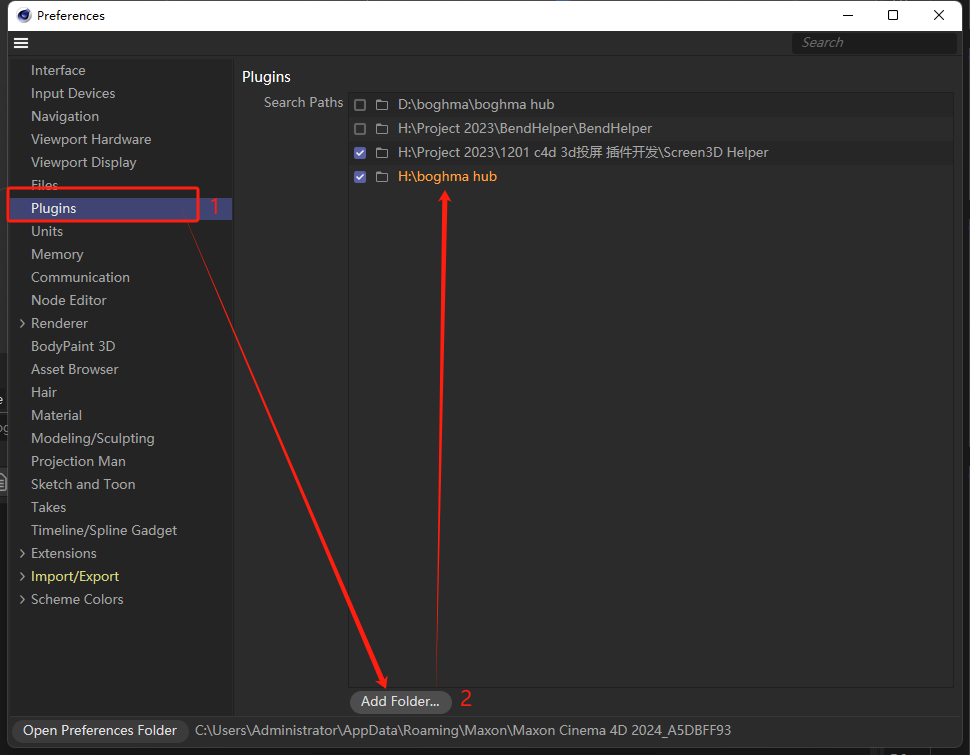
Note: If there is an old version of the plugin manager path, it needs to be removed (as shown in the image below), otherwise the plugin may conflict.
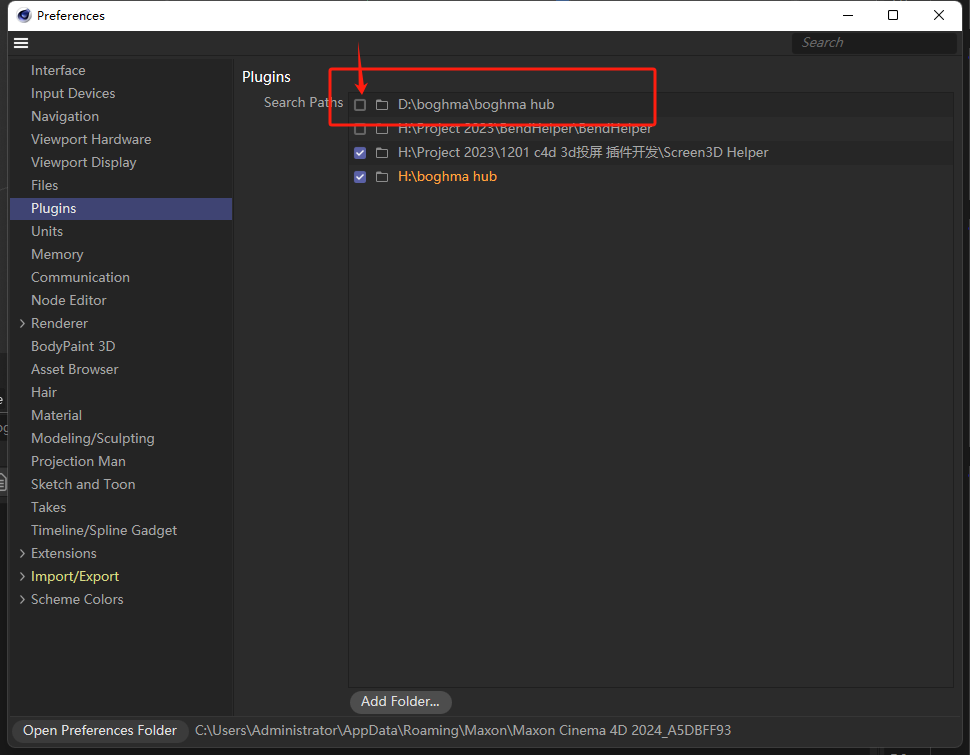
5.Restart C4D and you can see the manager in the Boghma tab.
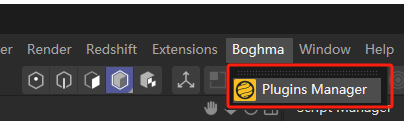
6.Click to open the plugin manager
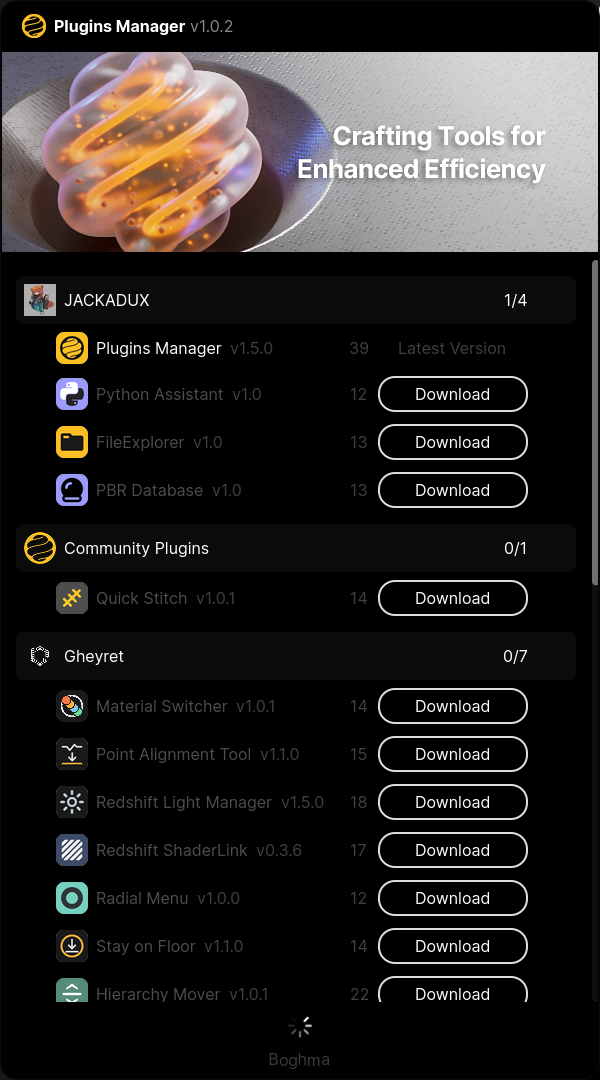
2.Update Plugins Manager
the plugins manager will be automatically updated after opening the manager and new features will be applied after restarting.
3.Plugin download, update and remove
1.Plugins that have not been downloaded will have a download button, click to download.
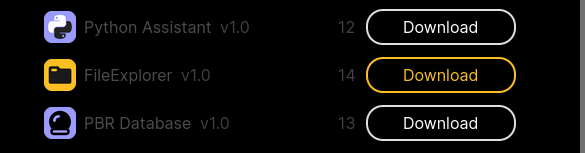
2.After the download is completed, the download button will disappear. After restarting C4D, you can find the plug-in in the Boghma column at the top of c4d menu.
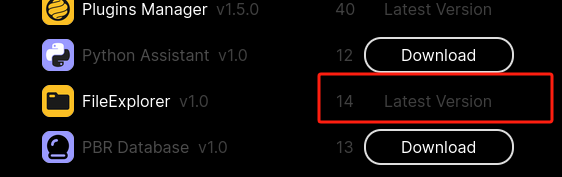
3.Click the option button behind the plugin - Delete option to delete the plugin.
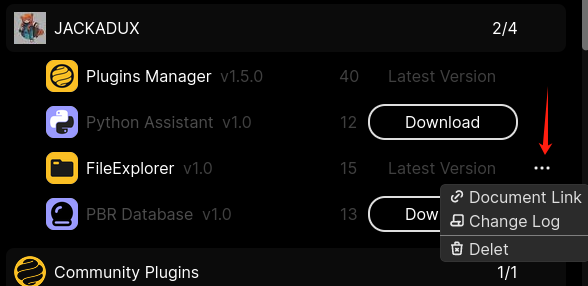
4.When a new version of the plugin is available, the Update button will appear. Click to download the new version. After the update is completed, restart C4D before using the plug-in.