Redshift Light Manager
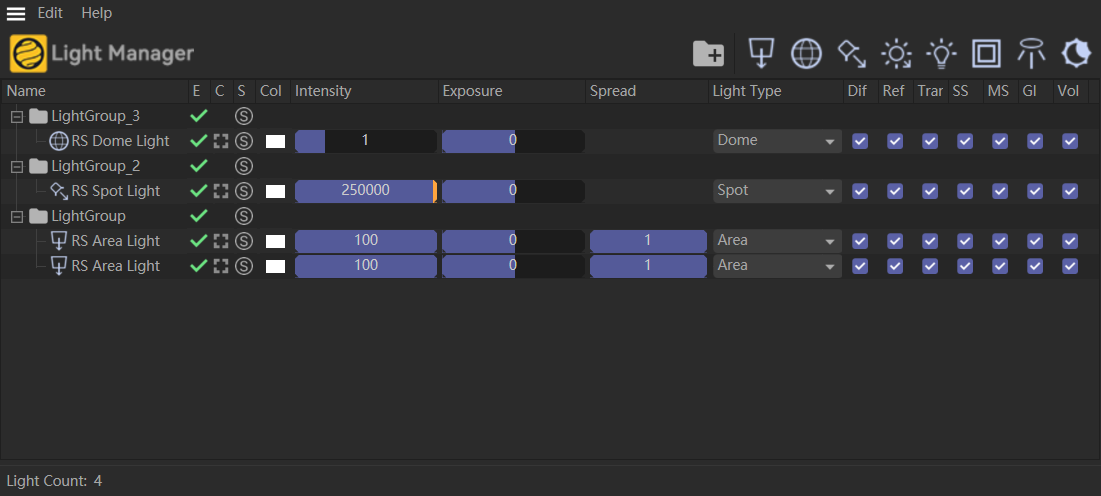
Introduction
Support Cinema 4D R26 and higher version
Redshift Light Manager is a Cinema 4D plugin designed to enhance users workflow efficiency.
It enables intuitive, swift, and convenient management of Redshift lights within scenes, streamlining regular work processes.
Main features
The intuitive user interface of Redshift Light Manager, resembling Cinema 4D’s Object Manager, minimizes the learning curve associated with the plugin.
Lighting grouping feature of Redshift Light Manager utilizes a ‘parent-child set’ relationship, streamlining the process for users to set up lighting groups intuitively and swiftly.
Integrates common lighting parameters into the interface, enabling users to control lighting more intuitively.
Light Solo with one click button
Light as camera, quickly and easily adjust the light position, Angle, etc.
Video tutorial
Future plan
Drag and drop copy lights in manager
Optimized and fixed some issues when lights have material
Change Log
20240324
v1.5.0
Fix - Problem that the light group does not refresh after switching project
Fix - The light group name is not displayed
v1.4.0
Fix - The newly copied light will be removed from the light group in the plugin
Fix - Switching project plugins does not refresh
Opt - Remove unnecessary parameters on the light group
Opt - Rewrite the "light as camera" feature
Opt - The order of lights in plugins is reversed from the order in OM
Add - With the lights selected, holding down Ctrl and clicking Create Light Group will place the selected lights under the newly created light group, holding down Alt and clicking Create Light Group will create a light group for each selected light. Similar to object creation in C4D.
Add - Hold down Alt and click the Solo button to turn off the Solo of other lights first and then turn on the the current light.
Hold down Ctrl and click the Solo button to turn off the current light first and turn on the Solo of other lightsAdd - now support icon colors
Add - Add other lighting properties; Light color, Spread properties of Area Light and Portal Light, Transmission, Single Scattering, Multiple Scattering Check Box
Add - Quickly add lighting group AOV
20230820
v1.3.0
Fix - An issue that cannot be controlled in the manager after the light has material
Fix - Intencity, exposure properties slider slip stuck issue
Add - Light Count; Indicates the number of lights in the current scene
Add - Synchronous selection; The selection in the manager or external (view or object manager) will have highlighted feedback
Add- Light group Solo and Enable(on or off)
Add - Lighting creation; When creating AreaLight, SpotLight, InfinitLight, PortalLight and other lights, hold down CTRL key and click to create a light in the current view, hold down ALT key to create a light with the target object. Hold down the CTRL and ALT keys to create light with the target object in the current view.
20230809
v1.0.1
Initial release