Texture Proxy
Introduction
For a better experience, please use Cinema 4D R26 or higher versions
Quickly generate and replace proxies for textures in the project to avoid rendering crashes due to limited VRAM.
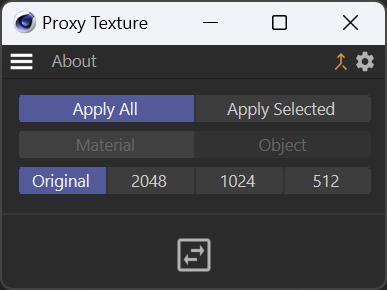
Main features
One-Click to consolidate material textures
One-Click to generate material textures proxies and replace with relative path
One-Click to switch textures and proxies
Auto skip small size textures
Different materials, different proxy resolutions, and maximum degree of freedom to save VRAM
Please save the project and pause progressive rendering (IPR) before conversion
Renderer Support
Octane
Redshift
Arnold
Standard/Physical
Corona
Detailed information
Consolidate
Copy the texture used in the scene material to the local tex folder and automatically switch to a relative path
Setting
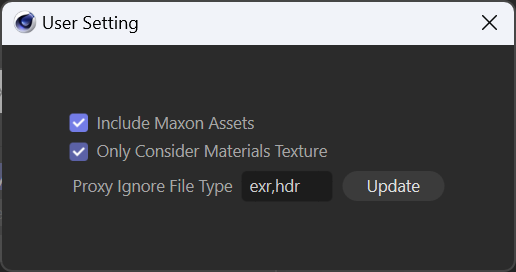
Include Maxon Assets : default enabled, categorizes Maxon Assets as local textures
Only Consider Material Texture : enabled by default, only consider the texture used by the material
Proxy Ignores Suffixes : By default, files with exr and hdr suffixes are skipped, and the format can be customized
Update :Confirm the format ignored by the update
Apply To
Apply to All :Effectively apply all materials in the scene
Apply to Selected :Only applies to selected Objects/Materials
Filter
Material :Effectively apply to selected materials
Object :Effectively the materials on selecting objects
Resolution
Original :Switch to the original texture
512:Generate an adaptive 512 resolution proxy and replace links with proxy
1024:Generate an adaptive 1024 resolution proxy and replace links with proxy
2048:Generate an adaptive 2048 resolution proxy and replace links with proxy
Automatically calculate the proxy edge length and maintain the shortest edge length as the resolution.
Create Proxy
Create a proxy and replace the proxy path
Before creating a proxy, textures will be automatically consolidated.
Video tutorial
No video yet
Future plan
None